
Print Friendly PDF Converter
Print Friendly PDF Converter
Clean Page Formatting
Customizable Content
Multiple Browser Support
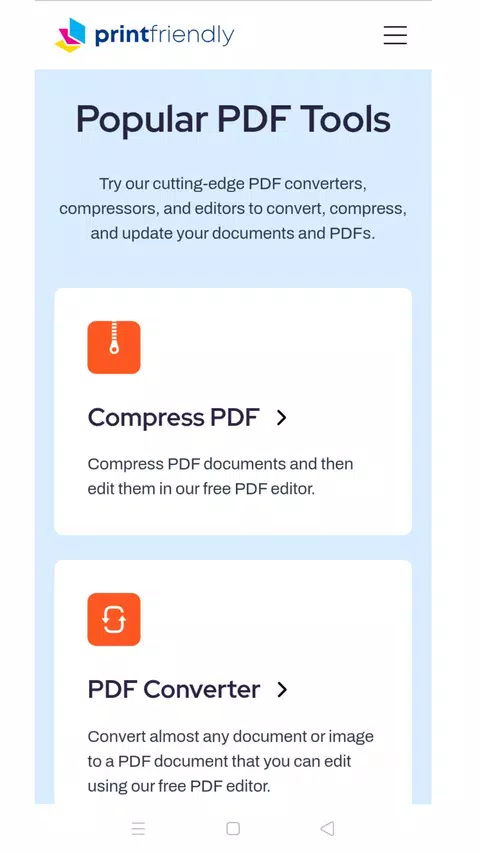
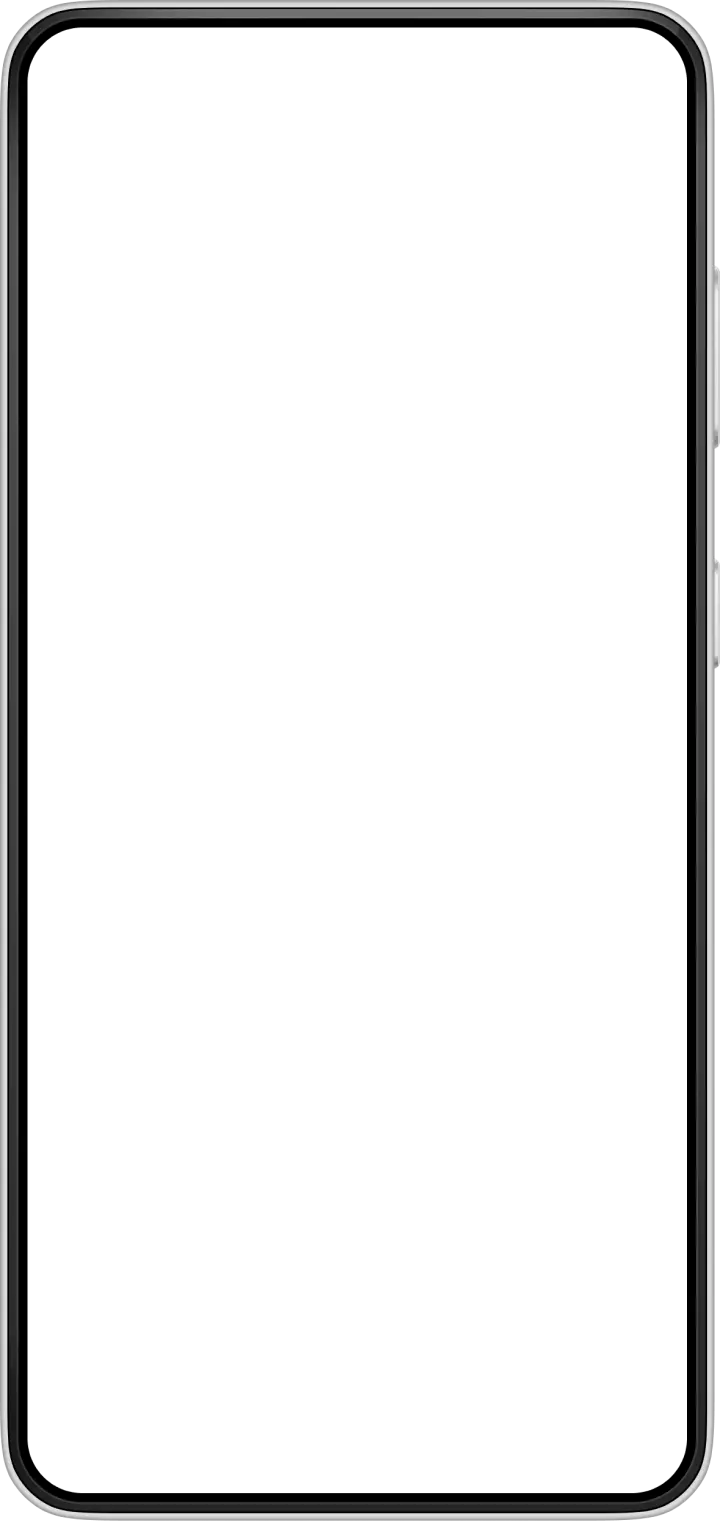
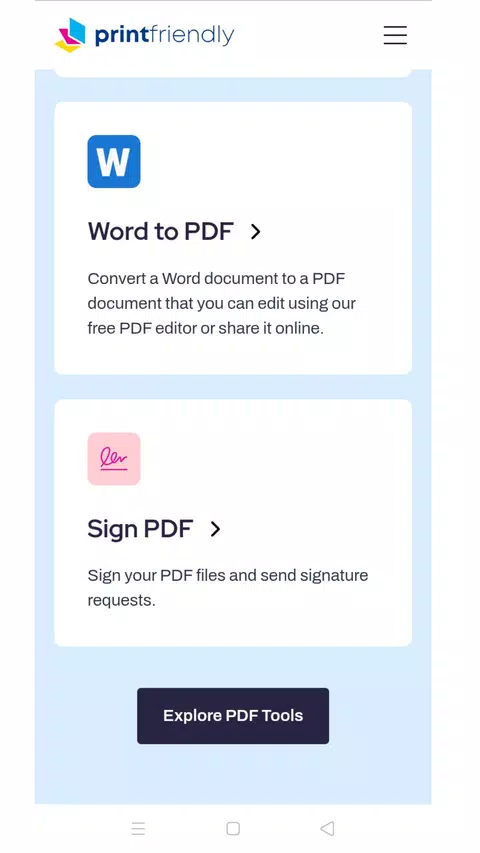
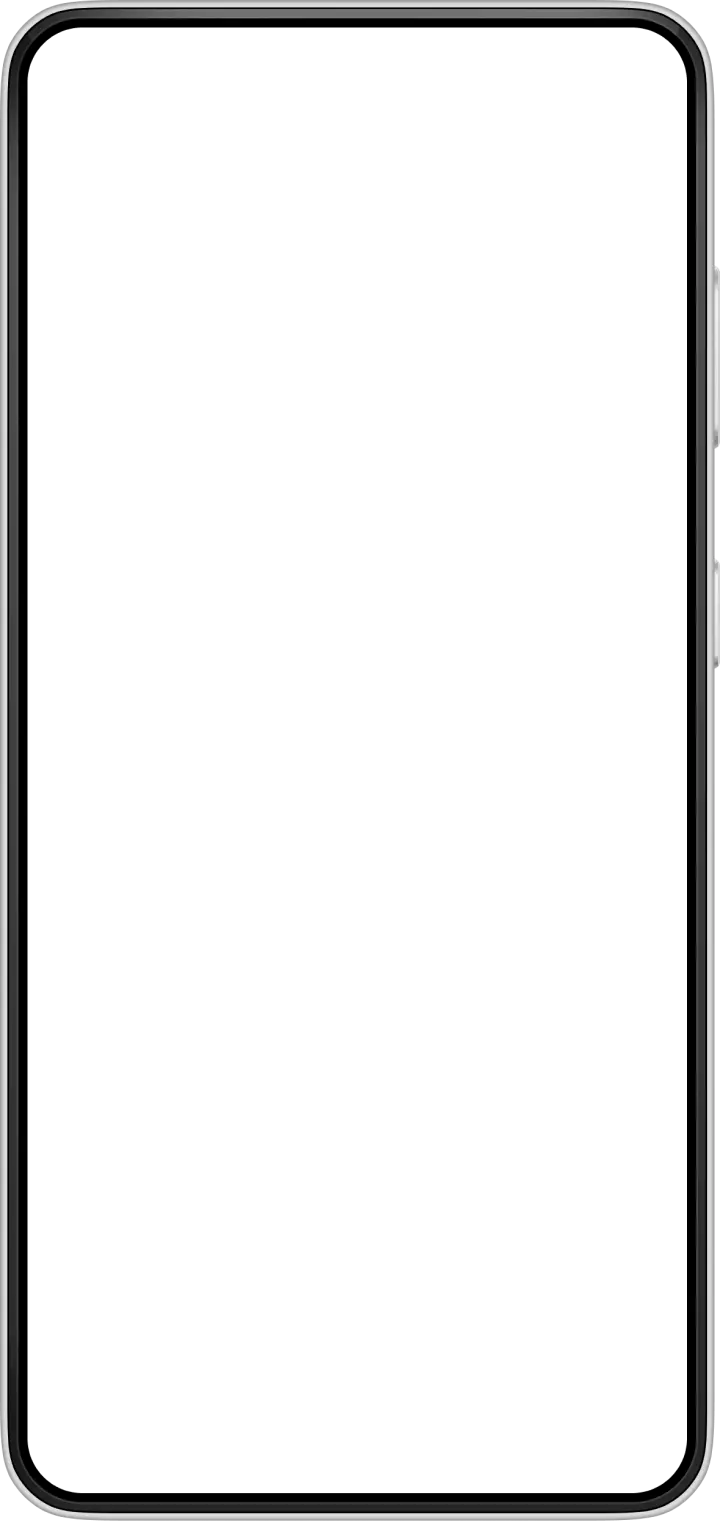
Key Features of Print Friendly PDF Converter
Transform your experience with Print Friendly PDF Converter's main features.
Clean Page Formatting
Automatically removes ads, navigation menus, sidebars and other web page clutter to create clean, readable documents
Explore features and benefits.
Experience innovation at hand.
Download and start using.
Customizable Content
Allows users to adjust text size, selectively remove images, and delete unwanted sections before converting to PDF
Improved performance and stability.
Regular software updates.
Enhanced user experience.
Why choose Print Friendly PDF Converter
Streamline your life with Print Friendly PDF Converter today!
Multiple Browser Support
Compatible with Chrome, Firefox, Edge, and Safari browsers through browser extensions for convenient access
Print Preview
Provides preview functionality to optimize and review content formatting before final printing or PDF conversion
Eco-Friendly Printing
Saves paper and ink by removing unnecessary elements and optimizing document layout for efficient printing
Reviews about Print Friendly PDF Converter
Discover our users' feelings and comments.
FAQs about Print Friendly PDF Converter
Browse the most frequently asked questions that you may interested in.
What does Print Friendly PDF Converter do?
Print Friendly PDF Converter is a tool that converts web pages and online content into clean, readable PDF documents by removing ads, navigation menus, and other clutter. It allows users to customize content before conversion by adjusting text size, removing images, and deleting unwanted sections.
What file formats can be converted to PDF?
The tool supports conversion of multiple file formats including DOCX, DOC, XLSX, XLS, PPTX, PPT, TEXT, TXT, RTF, BMP, GIF, JPEG, JPG, PNG, TIFF, and TIF into PDF format using any web browser.
How can I share the converted PDFs?
After converting content to PDF, you can save files to your device, email them directly, or share them through various platforms for collaboration. The app provides multiple sharing options to ensure easy accessibility.
Is Print Friendly PDF Converter compatible with different browsers and devices?
Yes, Print Friendly PDF Converter is compatible with various web browsers and devices across different operating systems, making it widely accessible for users regardless of their platform.
Can I customize the PDF output before converting?
Yes, the app allows you to customize content before conversion by letting you adjust text size, choose to keep or remove images, and selectively delete sections that aren't relevant to create the perfect PDF output for your needs.
Start your free trial for Print Friendly PDF Converter today!
Enjoy your everyday with Print Friendly PDF Converter.
Let's keep in touch!
Subscribe to our newsletter for the latest news and updates.
By subscribing, you agree to Print Friendly PDF Converter Privacy Policy.




